Welcome to Week Three of the One Four Challenge. This month’s photo has become a fun editing project. This week, I had no specific plan and just kept playing until I said, yep, that is it.
My first step was to play with the selective color option in Photoshop CS5. I wanted to adjust the colors of the from the original.
So I pushed color levers up and down until I came to this.
I didn’t really love the colors so I tried the Auto Color option and then boosted the curves. This was the result.
Next, I added a new layer since I wanted to try something but was not sure how it would look. The new layer makes it easier to scrap the unwanted layer and go back to my last favorable edit instead of hitting the Undo Edit option like 15 times.
So for this layer, I selected these steps: color dodge, CMD/CTL I (for invert), and a Gaussian blur of 60. Then I made this layer have an opacity of 67 percent over the last previous edited layer. The below shot is the result.
I liked it but wanted to soft the background stems some more. So, I went to the HDR Toning options under Adjustments and decided on the levels that you see in the screen shot below.
I pretty much liked that shot but just added a few more tweaks since I was worried it might start looking a little too over edited. Or maybe it already does depending on your taste.
For the final touches, I cropped the photo some to be slightly more rectangular and then created one more layer where I added the Gaussian blur of 5 to the right side of the photo. This let the flower stand out a bit more and the stems be a little more muted into the background.
And that’s it. What do you think?
To find out what the host of the One Four Challenge did for this week, just click on the badge below. To see other One Four Challenge participants, just search One Four Challenge in the reader.
Happy searching and have a great week.

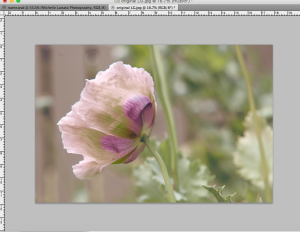
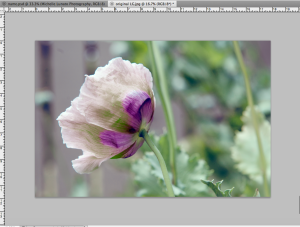
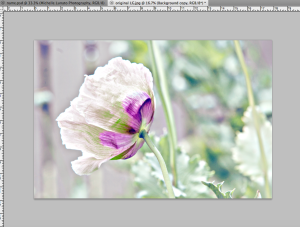
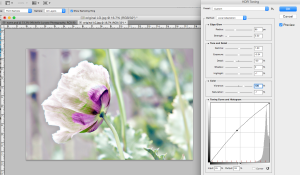


I really like the color shift, purple is one of my favorite colors and it looks so lovely with the greens in this image. Blurring the background a bit really helped pop the tulip more. I didn’t even see the cyan rim until Robyn mentioned it. Otherwise, I really like this edit. 😀
LikeLiked by 1 person
Thank you. I totally missed the cyan rim too! And, I adore purple, so I had to try that option.
LikeLiked by 1 person
You’ve ended up with a subtle cross processed effect + purple. I really like it Michelle 😀 .. and the subtle HDR brings out all the wonderful detail. The blurred background works well. I like doing that when the bg is too strong.
I notice a cyan rim on the petals – this might have happened with the colour change.
Still a beautiful enjoyable edit 😀
LikeLiked by 1 person
I didn’t even notice the cyan rim. Good catch! Thanks. Love all the feedback. 🙂
LikeLike
The very dark purple is a bit dark for my personal taste but I love everything else about the colour tone change, I havent tried this myself yet so well done!
LikeLiked by 1 person
I completely understand. I’ve been known to go over the top with colors sometimes. Then later I look and go…hhhmmm, that was a bit much.
LikeLike
A beautifully delicate edit. 🙂 Very nice.
LikeLiked by 1 person
Thank you very much!
LikeLiked by 1 person
Nice gentle edit, Michelle.
LikeLiked by 1 person
Thank you very much for the feedback.
LikeLike
Love the delicate nature of this edit – nice job!
LikeLiked by 1 person
Thank you:)
LikeLike
looks lovely to me…a very papery tulip on a nicely blurred background
LikeLiked by 1 person
Thank you so much!
LikeLike
Lovely portrayal…
LikeLiked by 1 person
Thank you. Working on your post next…
LikeLike